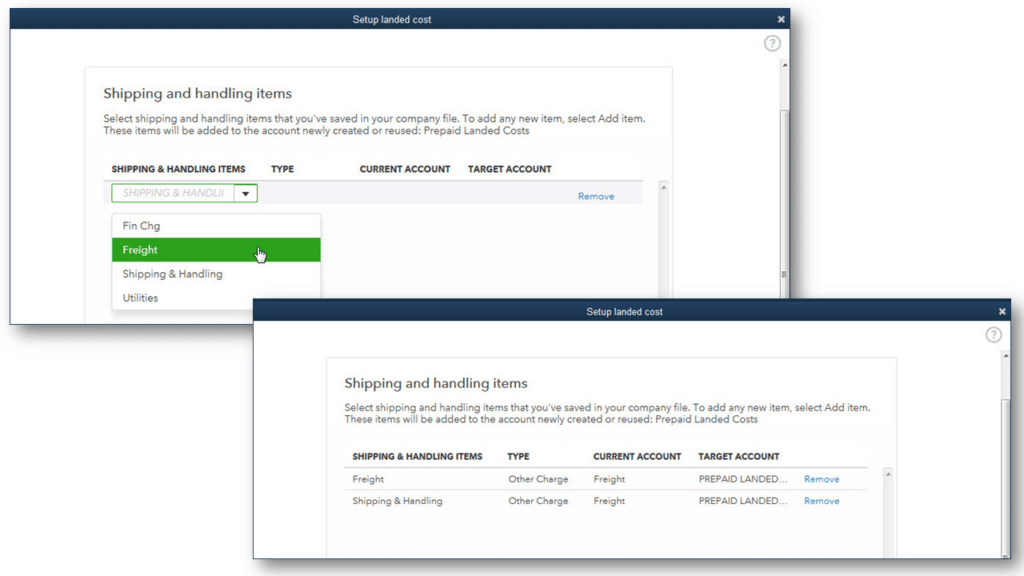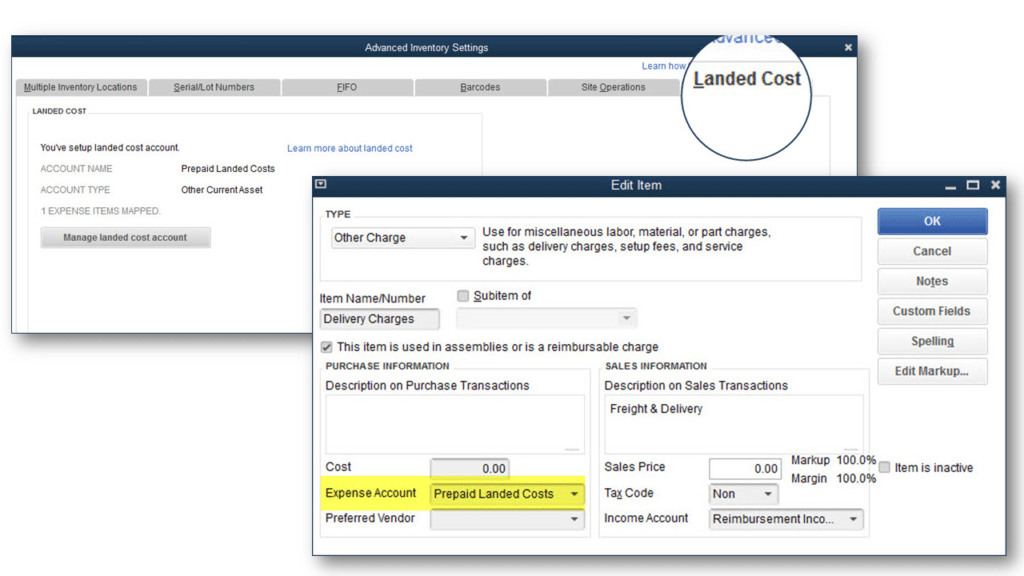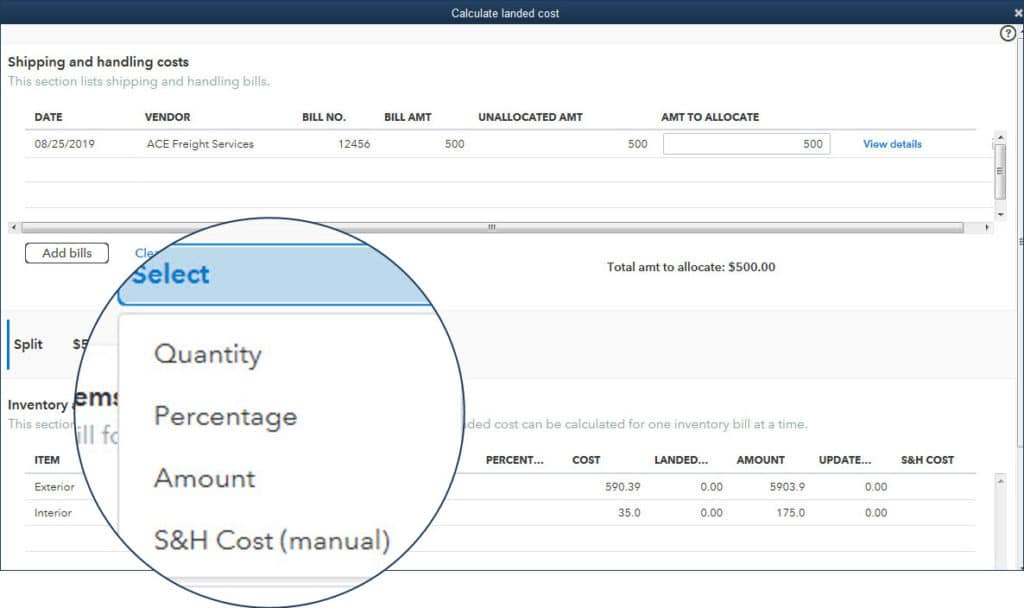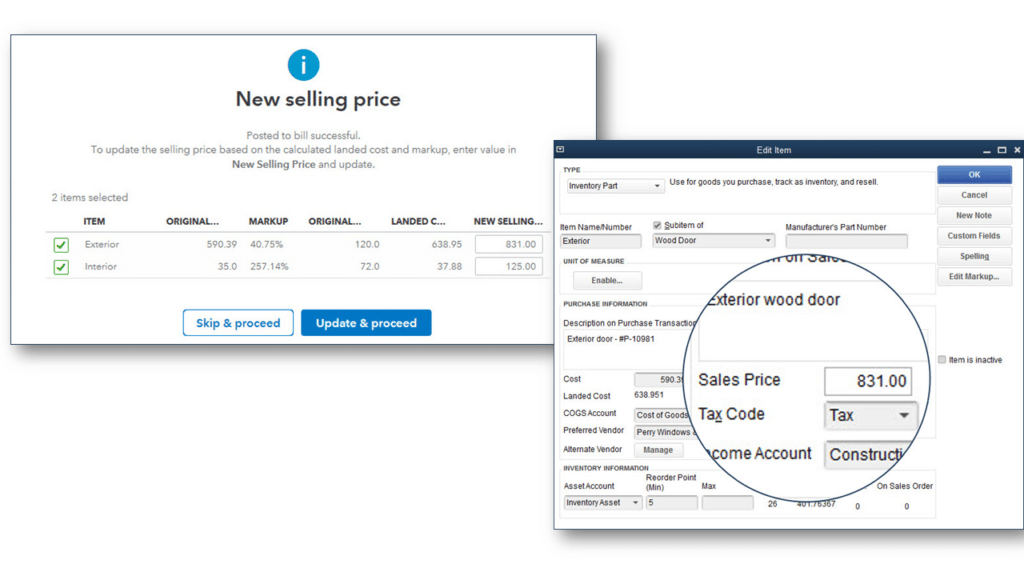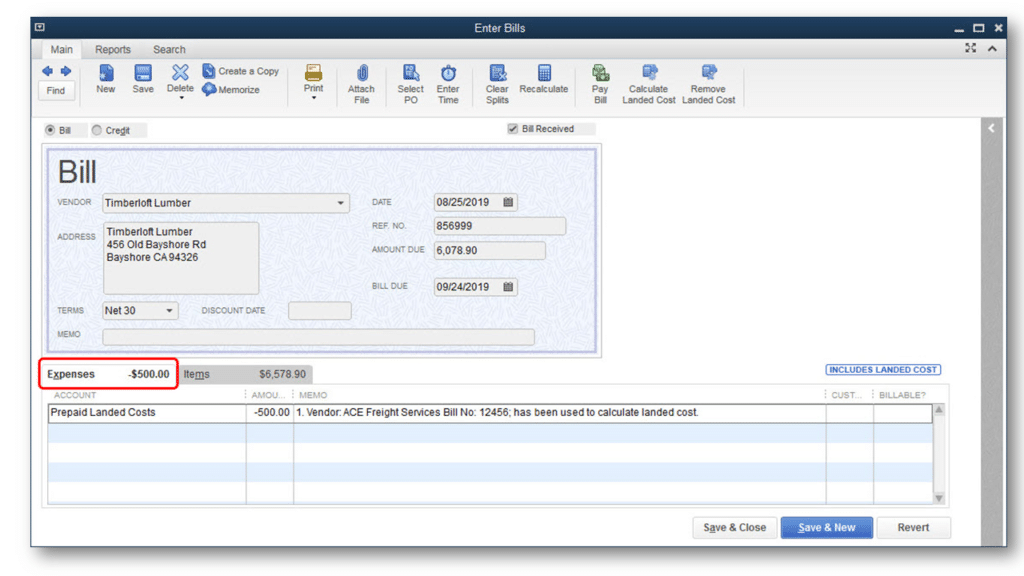Included with: QuickBooks Desktop Enterprise 20.0 with Advanced Inventory (Platinum Subscription)
Upgrade to QuickBooks Enterprise with Quality Consulting Group and SAVE year after year! 813-882-3225 x140
Accessible: To setup Landed Costs: From the file menu, select Edit > Preferences > Items & Inventory > Company Preferences > Advanced Inventory Settings > Landed Cost tab.
Note: The Landed Cost setup requires that you create an Other Current Asset type account and map to this account any Other Charge item types that have been used for freight, shipping and other related landed costs.
Features: The cost of obtaining inventory stock includes more than just the material costs of the items. With the new Landed Cost feature, QuickBooks Enterprise users will have greater visibility into actual product costs by factoring in freight, duties, insurance, and other miscellaneous costs. Calculated by quantity, value, weight, or volume.
Landed Cost work-flow summary:
#1: Enterprise user will need to setup Landed Costs in Advanced Inventory preferences. This process creates an Other Current Asset account. The Enterprise user then selects any Other Charge item types currently used to record freight, duties or import fees and the setup automatically changes the currently assigned expense account in the item record defaults to this newly created Other Current Asset account.
#2: Bills are entered for freight, duties, import fees and other additional product costs increasing the Other Current asset account created during the setup.
#3: Enterprise users select which freight bills to allocate to the product costs and how to calculate the amount allocated, choices include: Quantity, Percentage, Amount or S&H Cost (manual).
#4: When the allocations are selected, the Enterprise user will see the total product costs calculated by adding the landed costs to the default cost in the item record. Optionally, the Enterprise user can enter a new default sales price that will update the sales price in the item record.
#5: Enterprise automates the reduction of the Other Current Asset account and increases the Cost of Goods Sold account (in the case where the inventory is already sold out) or the Inventory Asset account will increase (in the case where the inventory is not sold out).
Are you seeking a QuickBooks Upgrade?
Allow us to sell you any QuickBooks Product, Services, or Checks and Supplies at cost. For a no obligation and free quote, please complete the following. With over 22 years of experience, we are the company all companies should partner with.